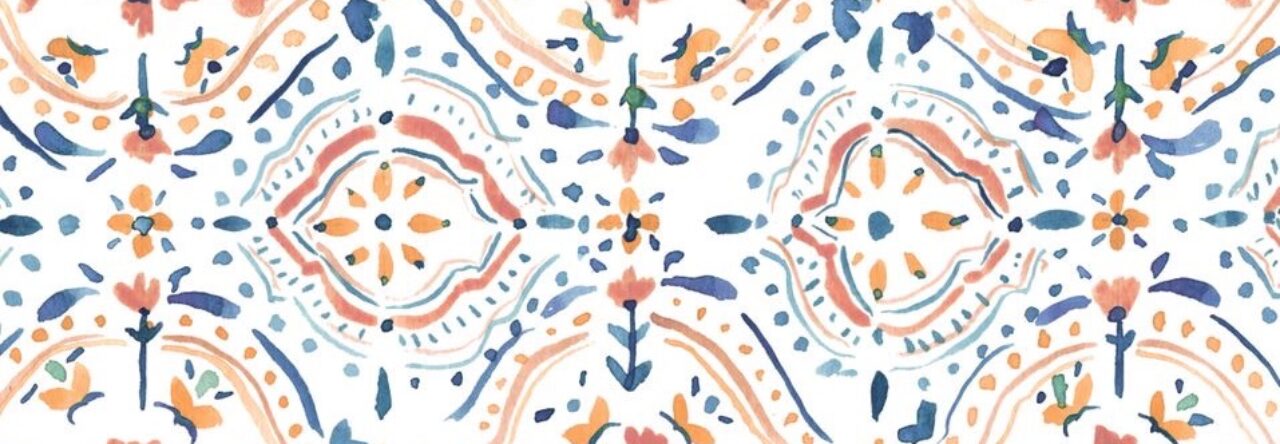Okay, to be perfectly honest this last week and a half has been challenging to stay accountable to my Free Inquiry Schedule. It seems that we are entering a very busy part of the semester, so as I go forward with this project I will have to be more diligent in creating time and space for my inquiry. With that being said, I think that falling behind in this project has provided a great example/learning experience for the realities of these sorts of projects, as well as a lot of the work we will do as teachers. There always has to be an element of flexibility to our lesson plans and project timelines, etc. because the reality of the world is that stuff happens and we fall behind, forget, run out of time, run into unforeseen obstacles, and make errors. With this project for instance, I had high hopes and expectations that I would be more capable in my ASL practices at this time. However, when I looked at my to-do list for this week I realized I was not in a place where I felt that I could watch new youtube tutorial videos, and instead decided to revisit the ones from previous weeks.
On a more productive note, something cool happened this week during a meeting with one of my learning pod members. We were discussing our progress on our projects and they showed me a post on Reddit of a resource for teaching ASL and visual recognition of the alphabet. The resource they showed me was an ASL word search puzzle. Being that I am using Youtube as my main resource for my own learning, I haven’t started exploring the other resources that exist. There are so many ways to learn, as well as ways to adapt common resources. I remember using word searches in elementary school, as well as my french classes in middle school, so it’s really incredible to see this common activity be adapted to teach ASL (see below). This collaboration with my learning pod peer also reaffirmed the importance of collaborating with peers and sharing resources. Going into this profession I am very excited for all of the opportunities I will have to share resources and ideas with others.