Our class this past week was an incredible way to finish off my week. We began the class discussing several opportunities that audio and video technology affords schools, as well as some of the ways in which this technology can support our pedagogy.
In my experience playing basketball video technology was a tool used to teach me about proper shooting techniques and skill execution, learning offensive or defensive systems, scouting opponents, and better my understanding of the game. The main video resources my coaches and I used were Coach’s Eye and Synergy. In my undergraduate degree I took several courses learning about the mechanics of movement and teaching fundamental movement skills. I believe that in the world of sports and physical and health education there are some excellent opportunities to implement audio and video technology to improve learning. Specifically, the ability to review, rewatch, slow down and repeat video content is so beneficial for learners, especially the ability to do it on demand.
For the second part of the class we were very lucky to be joined by Rich McCue, who manages the Digital Scholarship Commons in the University of Victoria Libraries. He spoke to us for a while about his background and what the DSC was, but my favorite part was when he shared his tutorials with us. I am very familiar with iMovie and have used it on several occasions including making video content for coaching basketball, to create a fun travel video from my trips to San Diego, and to make birthday videos for my family members during the pandemic when we weren’t allowed to see each other. There were a few activities that I was able to bypass because I knew the fundamentals of iMovie. However, I completed the slow-motion activity and the green screen activity. It was really cool to discover these new features and to be able to add them to my toolbox for use on my future video projects.
Rich also provided us with several resources that could be of use to us, or to our future students. The resource I downloaded, Storyboarder, is an awesome tool that can be used to draw and design storyboards right on your device (plust it’s free!). I haven’t gotten around to using it and learning all of its tricks, but I fiddled around a little bit during our class.
I feel like this class was extremely useful for us as future teachers, and I look forward to exploring the resources and additional tutorials that the DSC has available to expand my skills for audio and visual technology.
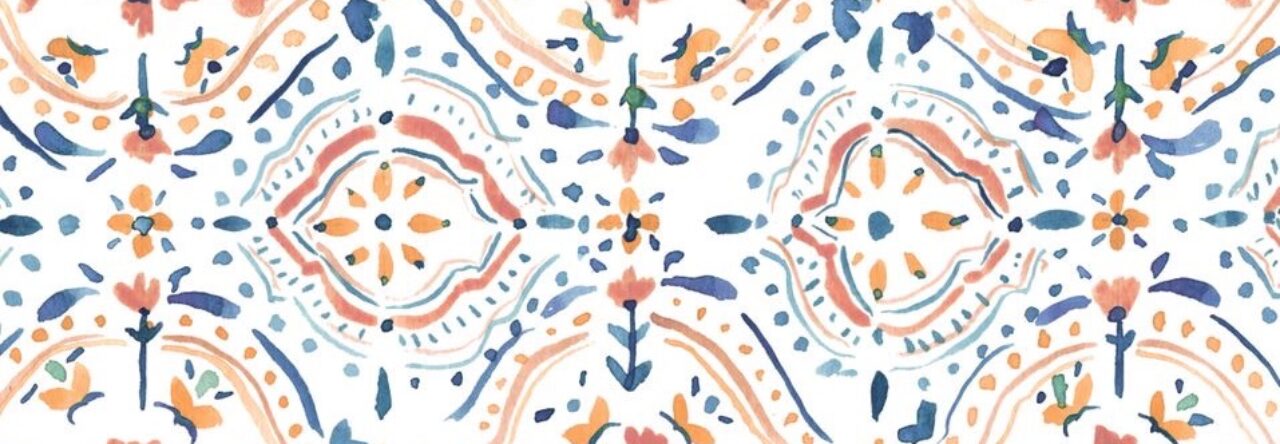
Leave a Reply
You must be logged in to post a comment.