In middle school I remember using PowerPoint frequently for class projects, while in high school my teachers’ stressed to us that PowerPoint was a non-effective resource and boring resource. A few years later during my undergraduate degree, I became familiar with using Google Slides and was reintroduced to Powerpoint- pretty much every instructor I had was using slide decks to deliver their lectures. Flashing forward to this degree, we are being taught how to meaningfully use technologies and resources, like PowerPoint, to support and improve our pedagogy.
This Friday our class took some time to explore and create content using Microsoft PowerPoint. We first discussed the benefits of using visual aids and imagery to learn. Several points were brought up about personalization, diversifying our methods of delivery, and supporting our learners needs in creative ways. What stuck out to me, was the concept of helping our students “see the unseeable”. The example used in class was explaining a bicycle pump, and what images were more effective to use than others. Rather than using a basic image of a bicycle pump, we can select images that support the learning process, and allows students to see processes broken down. This meaningful use of visual aids helps to add a layer to the learning process and gives students a deeper understanding of content.
For the remainder of the class we were given time to explore and create content on PowerPoint. I learned about image editing, including how to add artistic effects, crop images, remove image backgrounds, layer images, and combine shapes, pictures and screenshots. I have attached a short video below of a screen recording that shows the different edits I made on a bee graphic I found on Pinterest. Enjoy!
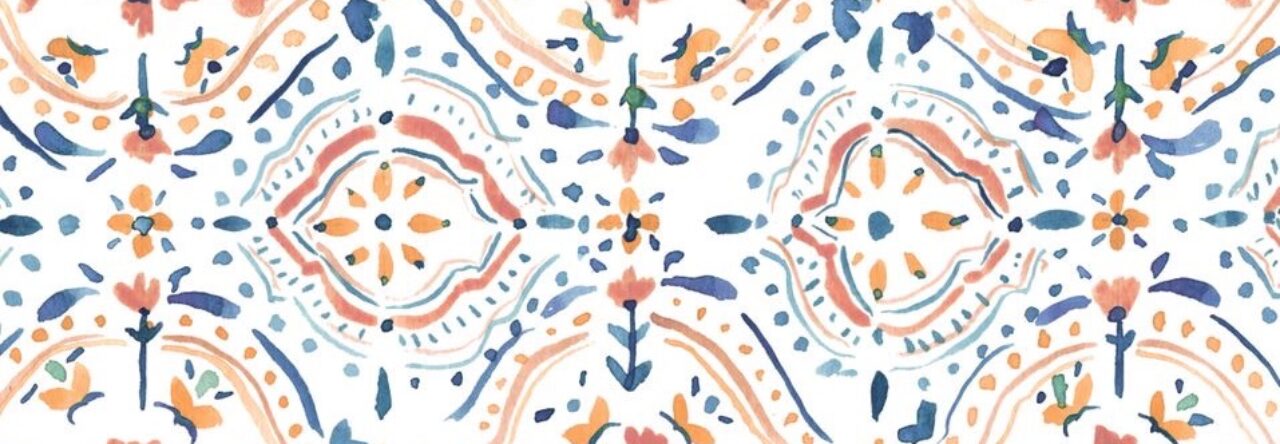
Leave a Reply
You must be logged in to post a comment.